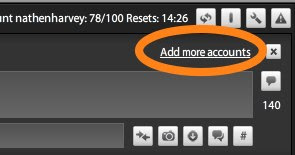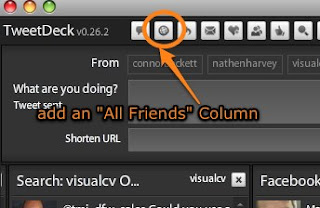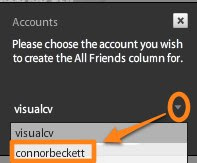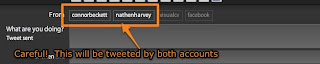The brine is ready, it's time to add the turkey.
A quick trip over to Maple Lawn Farms to pick-up a bird. This 23.5 pounder was walking around this morning! It doesn't get much fresher than that.

They wrapped the turkey in butcher paper. Open it up, stuff it with orange quarters, and get it into the brine. It's important to keep it COLD so I'll put the brine into a cooler filled with plenty of ice. Need to watch it for the next 24 hours or so to be sure it stays cold and add ice as necessary. Once in the brine, I'll rotate the bird once or twice. In the past, I've used large plastic bags to hold the brine and turkey. This year, I'm trying a bucket and so far I'm very pleased. Much easier to manage, cleaner, and I don't have to worry about it splitting open and spilling the brine all over my kitchen when I move it around.

Here's what will happen once I'm ready to cook the turkey:
- Preheat oven to 500 degrees
- Remove the turkey from the brine, rinse it, and pat dry with paper towels
- Line roasting pan with carrots, celery, and onions. Add chicken broth.
- Fill the turkey's cavity with garlic, sage, thyme, parsley, and onion
- Put turkey in the pan, breast side down for now
- Brush turkey with butter, sprinkle with salt and pepper
- Bake at 500 for 30 minutes
After 30 minutes at 500 degrees:- Reduce oven to 350 degrees
- Flip the turkey over, breast side up
- Cook to an internal temperature of about 155
- Don't worry, it'll get to 165 as it rests. This should also prevent you from carving it too soon.
As it cooks, I'll be sure to watch the skin so that it doesn't get too dark. If I feel that it will, I'll tent the turkey with some aluminum foil. One of the most important pieces of the cooking process is to use a leave-in thermometer. This will let you keep the oven closed which keeps the heat in. There's no need to baste the turkey as it cooks. My motto: "always brine, never open the oven."
As for carving? I'm planning on trying something new this year but we'll ask Alton Brown for some tips on how. Watch this video to see how.
With the turkey, we'll have a bunch of the usual sides, and plenty of beverage options. Personally, I'll be having a Toad Hollow Chardonnay.
I hope you and your family have a happy and safe Thanksgiving!