- Click the Add more acccounts link (or Accounts tab in the Settings screen)
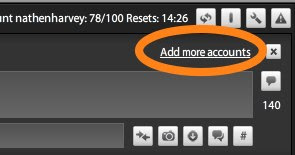
- Enter the account credentials (Username and Password) then add the account and save.

- Click the "All Friends" column to add a new column.
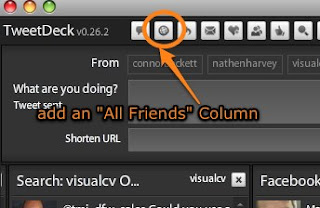
- Using the drop-down arrow, select the account you want to add the column for.
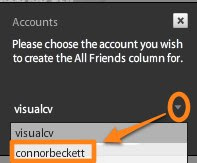
One thing to watch out for, when posting a tweet pay special attention to which account(s) the tweet will be "From". You might not want to post as multiple personalities. Just click each account to toggle it on / off.
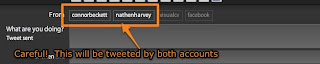
No comments:
Post a Comment